Comparison operators in MySQL
Explanation
SQL (Structured Query Language) is a programming language that is commonly used for managing data in relational database management systems. One of the key features of SQL is the ability to perform comparisons between values using comparison operators. Comparison operators are used to compare two values and return a Boolean value (either true or false) based on the result of the comparison.
In this article, we will explore the different comparison operators that are available in SQL and their usage.
1. Equal to (=) Operator:
The equal to operator is used to compare two values to check if they are equal. For example, to find all the employees who have a salary of $50,000, we can use the following SQL query:
This query will return all the employees who have a salary of $50,000.
2. Not Equal to (<>) Operator:
The not equal to operator is used to compare two values to check if they are not equal. For example, to find all the employees who do not have a salary of $50,000, we can use the following SQL query:
This query will return all the employees who do not have a salary of $50,000.
3. Greater than (>) Operator:
The greater than operator is used to compare two values to check if the left value is greater than the right value. For example, to find all the employees who have a salary greater than $50,000, we can use the following SQL query:
This query will return all the employees who have a salary greater than $50,000.
4. Less than (<) Operator:
The less than operator is used to compare two values to check if the left value is less than the right value. For example, to find all the employees who have a salary less than $50,000, we can use the following SQL query:
This query will return all the employees who have a salary less than $50,000.
5. Greater than or Equal to (>=) Operator:
The greater than or equal to operator is used to compare two values to check if the left value is greater than or equal to the right value. For example, to find all the employees who have a salary greater than or equal to $50,000, we can use the following SQL query:
This query will return all the employees who have a salary greater than or equal to $50,000.
6. Less than or Equal to (<=) Operator:
The less than or equal to operator is used to compare two values to check if the left value is less than or equal to the right value. For example, to find all the employees who have a salary less than or equal to $50,000, we can use the following SQL query:
This query will return all the employees who have a salary less than or equal to $50,000.
7. Like Operator:
The like operator is used to compare a string value with a pattern. It is commonly used in conjunction with the wildcard characters, % and _. The % character matches any sequence of zero or more characters, while the _ character matches any single character. For example, to find all the employees whose last name starts with 'S', we can use the following SQL query:
This query will return all the employees whose last name starts with 'S'.
8. In Operator:
The In operator allows you to specify multiple values in a where clause. The In operator is a shorthanded for multiple or conditions.
Here is an example of using the IN operator with a list of values:
In this example, the query will retrieve all records from the employees table where the department is either Sales, Marketing, or Finance.
9. Not Operator:
The NOT operator in SQL is a logical operator that is used to negate a condition. It returns the opposite of a Boolean value. The NOT operator is typically used in conjunction with other operators, such as the equal to (=) or not equal to (<>) operators, to reverse the result of a condition.
Here is an example of using the NOT operator to negate a comparison:
In this example, we are selecting all the columns from the employees table where the department is not equal to 'Sales'. This will return all records where the department is anything other than 'Sales'.





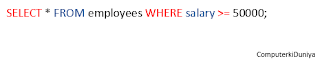




Comments
Post a Comment