Introduction of Spreadsheet
A worksheet, also called a spreadsheet, is an electronic sheet made up of rows and columns. It is used for planning a project or checking financial position of an organization. The term spreadsheet and worksheet are often used interchangeably. Spreadsheet usually refers to a computers program, whereas worksheet refers to the actual document you create by using the spreadsheet program. Excel is a popular spreadsheet program, where you design worksheet using this software package. Excel uses a workbook-style presentation which is made up of several worksheet like pages in the notebook.
Excel provided the following feature:
- It has a grid of columns and rows into which you can enter numeral, text, etc. Each box in the grid (the intersection of a row and column) is called a cell. The cell is where you enter data.
- It can perform math metical or logical calculations and show the results. Any cell can contain the results of a calculation performed on any other cells in a spreadsheet.
- You can easily change the contents of a cell. Moreover, if you change a number that is used in a calculation elsewhere in the spreadsheet, the calculation is done automatically.
- You may customize the appearance of the sheet very similar to the flexibility of a word processor which makes your data easy to read.
- you can plot a wide variety of graphs, displaying data in an easy-to-grasp pictorial forms.
Basic Spreadsheet Concepts
Electronic Spreadsheet:
An electronic spreadsheet application accepts data values and makes relationships between the data values in a tabular format consisting of rows and columns. It allows user's to perform calculations on these values. It also manipulates data in a desired format. The first spreadsheet available for the PC (personal computer ) was VisiCalc which was a best seller. VisiCalc was followed by Lotus 1-2-3. Finally, the largest selling spreadsheet program is Excel 2007.
Spreadsheet Terminology
When you are working with a spreadsheet package you have to know some spreadsheet terminologies. Some such terms are given in the following paragraphs:
Workbook:
A workbook is a collection of many worksheets. In a single word book, you can store information in an organized manner. By default, a workbook opens with three worksheets and it can contain a maximum of 255 worksheets.
Worksheet:
A worksheet is a sheet made up of rows and columns. It is use for planning a project or financial document of an organization. Worksheet refers to the actual document you can create by using the spreadsheet program. A worksheet is always stored in a wordbook.
Chart Sheet:
Chart Sheet is a separate sheet in a workbook that contains only graphs or charts. It is useful when you want to see a chart or tabular data separated from other type of data.
Row:
A row is a horizontal block of cells that runs through the entire width of the worksheet. The rows are numbered from top to bottom along the left edge of the worksheet. The first rows is numbered 1, the second 2, and so on. There, can be a maximum 1,048,576 rows in an Excel worksheet.
Columns:
A columns is a vertical block of cells that runs through the entire worksheet. A worksheet contains 16,384 ( A to XFD ) columns. The first columns is A, the second columns is B, and so on until you reach Z. Then comes columns AA through XFD. The last (or rightmost) column of the worksheet, XFD is the 16,384th column.
Cells:
A cells is the intersection of a row and a column. For example, the uppermost cell os A1 (column A, row 1). Cell G9 is the intersection of G, row 9. When you select a cell by clicking it with the mouse, or moving to it using the keyboard, it becomes the active cells.
Formula:
Formulas are equations that perform calculations on values it your worksheet. It is an order of values, names, cell references functions and operations in a cell that together give a new values. A formula always begins with =(equal) sign.
Function:
Functions are predefined formulas that take value or values, perform complex calculations by using a specific value in a particular order to give a result. They are used to simplify the formulas that perform lengthy or complex calculations.
Working with Spreadsheet
In Excel, each workbook can contain many worksheets. These sheets may also contain charts, macros, etc. Sheets may contain different types of information but all data or information is related to each other.
Each worksheet contains 16,384 columns and 1,048,576 rows. The intersection of a rows and columns forms a cell in which you can enter a data or a formula. Column heading start at A and as they reach the letter Z column, heading restart with AA, BB and so on till XFD. Row headings, down the left side of a sheet, go from 1 to 1,048,576. It is equally easy for formulas to refer to information in another worksheet of the same workbook as it is in the same worksheet.
Advantages of Spreadsheet
The advantages of using spreadsheets are as follows:
- In Excel 2007, many built-in function do the complex calculation easily.
- Large volume of data can be handled easily.
- A graphical representation of data is possible. With the help of graph and charts data can be interpreted easily.
- Useful information can be imported or exported from/to other software packages, such as Word and PowerPoint.
- If entries are changed, then formulas automatically calculate the new results.
Disadvantages of Spreadsheet
The disadvantages of using spreadsheet are as follows:
- It requires very large memory of a computer to perform complicated calculations and to plot graphs.
- It has limited number of rows and columns in one worksheet. if user has more data to enter then he has to shift data in other worksheet that may create confusion.
- It requires skilled user because small mistake in formula will give absurd results.
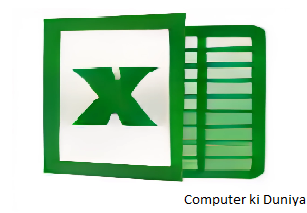
Comments
Post a Comment